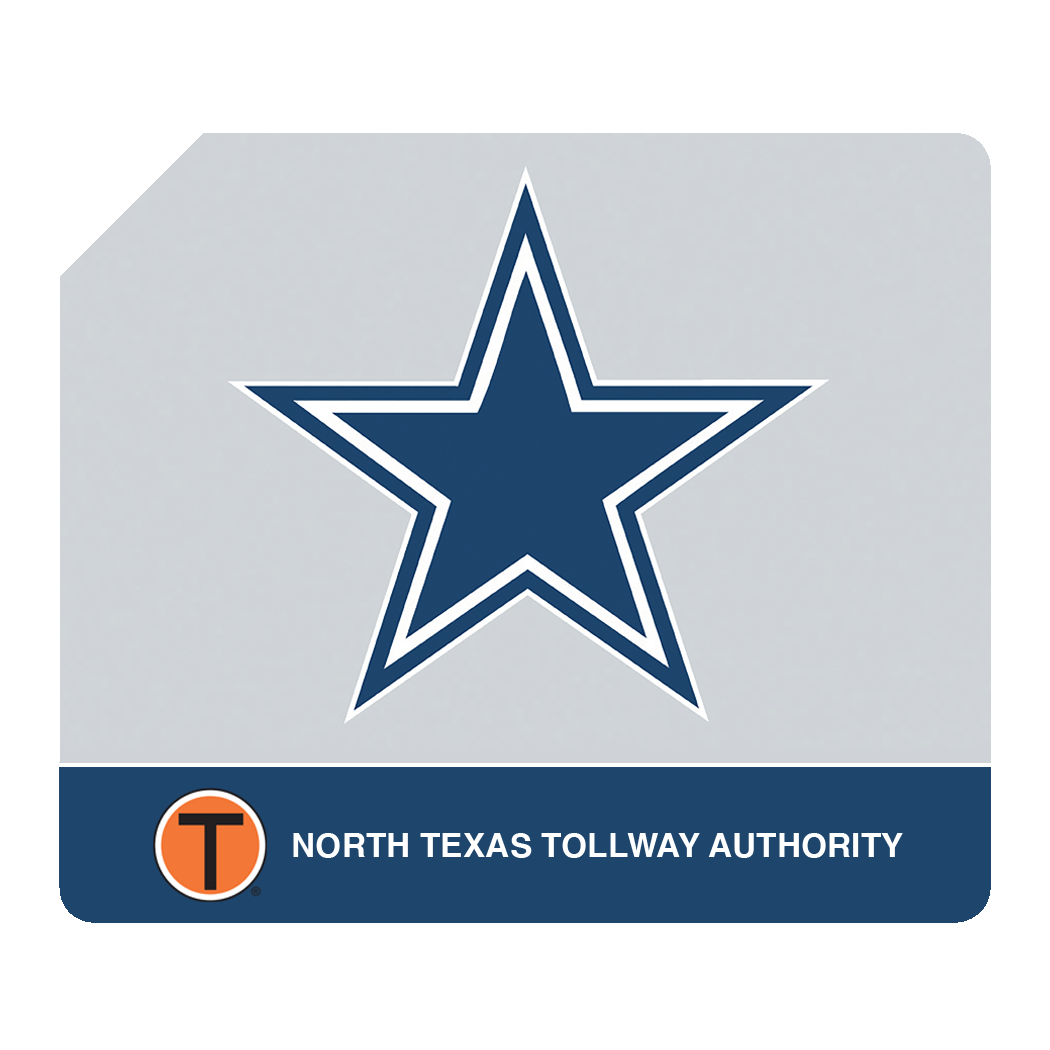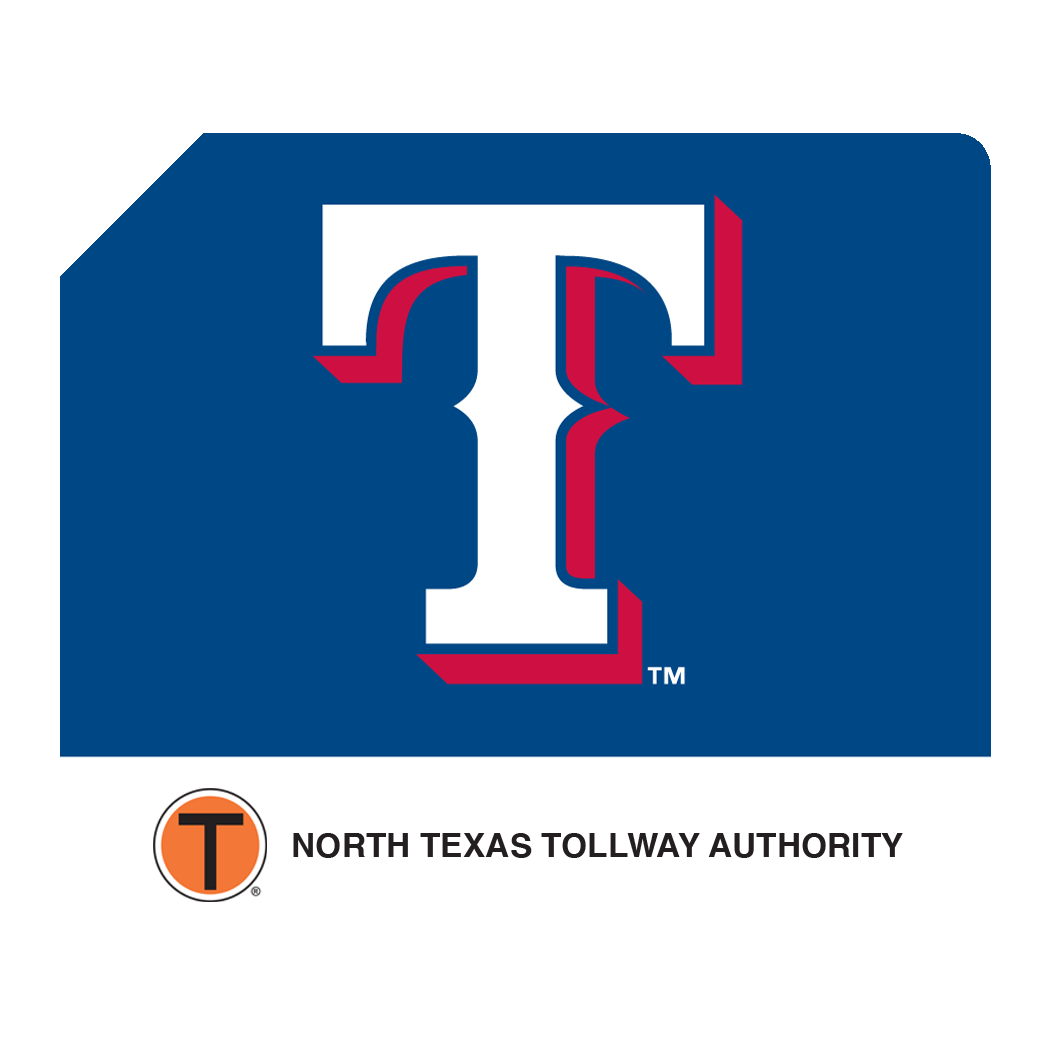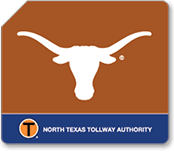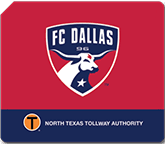Open/Edit an Account
$40 TollTag
For those who more regularly use toll roads, get the TollTag with a $40 prepaid balance to keep pace with your driving activity. The TollTag is free and there is no monthly fee to use it. Here's what you need:
- Vehicle license plate number
- Vehicle year, make & model
- Credit/debit card
- Limit three TollTags
$10 TollTag
Only use toll roads every once in while? You will still save by getting the lowest toll rate with the prepaid $10 TollTag account. The TollTag is free and there is no monthly fee to use it. And you get all the great TollTag benefits and value. Here's what you need to get started:
- Vehicle license plate number
- Vehicle year, make & model
- Credit/debit card
- Limit one TollTag
$20 TollTag
Even if you don’t use toll roads regularly, you’ll get the lowest toll rates and convenience with a prepaid $20 account. The TollTag is free and there is no monthly fee to use it. It delivers all the great TollTag features. Here's what you need:
- Vehicle license plate number
- Vehicle year, make & model
- Credit/debit card
- Limit one TollTag
TollTag Value:
- Pay the lowest toll rates: non-TollTag (ZipCash) customers pay twice as much
- Pay automatically: Enjoy easy, automated payment on every toll road in Texas (including TEXpress Lanes), Oklahoma, Kansas, and most toll roads in Florida and Colorado
- Earn rewards with TollPerks: Earn rewards and prizes through TollPerks, our rewards program exclusively for TollTag members. Activate TollPerks when you open your TollTag account
Open Your TollTag Account And Start Saving Today!
It’s Easy To Get Your TollTag
Online:
Our online Customer Service Center is the quickest and most convenient way to open and manage your TollTag account.
In Person or By Phone:
To get your TollTag immediately or make a payment, visit one of our six Customer Service Centers, the nearly 5,000 convenient payment partners or call us at 972-818-NTTA (6882) or 817-731-NTTA (6882).
TollMate® App
Open and manage your TollTag account and activate your TollPerks account through the TollMate app.
Support Your Team + Get Big Savings:
For the ultimate sports fans, Specialty TollTags are the game-winning choice. Get a unique TollTag featuring the logo of your favorite team, including the Dallas Cowboys, FC Dallas, Texas Rangers and nine college teams. These special-look TollTags are available for new and existing TollTag members at an additional cost.
How to purchase your Specialty TollTag
When opening your new account online, you can select a Specialty TollTag from the drop down menu. If you already have a TollTag account, call 972-818-NTTA (6882) or 817-731-NTTA (6882) or visit an NTTA Customer Service Center to purchase and activate your Specialty TollTag.

TollTag Benefits
Your TollTag provides convenient access to destinations throughout Dallas, Fort Worth and beyond.
Every time you travel toll roads and managed lanes throughout Texas, Oklahoma, Kansas and most parts of Florida and Colorado, your TollTag is the best way to go.
Why Get A TollTag?
Get the lowest toll rates, convenience, and enjoy free TollTag members-only perks:
Lowest Cost
Did you know ZipCash customers can cut their toll bill in half with a TollTag?
Easy Online Account Management
Check your balance, print receipts and update your information through the online Customer Service Center or the TollMate app. Download the app from Google Play or Apple and use it in English or Spanish to open and manage your account and calculate tolls for trips on the go.
The Rewards Program Exclusively For TollTag Members
Activate your TollPerks account to start earning points as you drive on NTTA roads. Every dollar you spend with your TollTag is worth 100 TollPerks points. Redeem points for discounts and deals on gas, dining, entertainment, services and more. Use code NTTA24 to get 2,400 free TollPerks points when you activate your account. Existing members can also use the code at login to get 2,400 free points.
Check out rewards like saving 25 cents per gallon on fuel and a $25 Live Event eGift card that can be used at hundreds of live events in DFW. TollPerks also features free offers (without redeeming points), plus an instant-win game. There's also BIG sweepstake prizes each month.
Free Roadside Assistance
If you get a flat tire or experience other minor mechanical issues on our roads, we give you free assistance. Just dial #999 for Roadside Safety Services.
Automatic Payment
Never worry about getting a bill in the mail for toll roads in Texas, Oklahoma, Kansas, or parts of Florida and Colorado. Your TollTag is your payment passport in all these states as well as on North Texas TEXpress lanes.
Parking Perks
Your TollTag lets you pay for parking at DFW International Airport and Dallas Love Field airport without swiping your payment card. You can also use your TollTag to pay for pass through at DFW International Airport (only for TollTag accounts linked to a credit card).
Multiple Vehicles
You can have up to three vehicles on the same TollTag account at no extra charge. For each additional three vehicles, the recharge amount increases by $40 (for example, three vehicles have a $40 recharge, four-to-six vehicles have an $80 recharge, etc.). The $10 and $20 TollTag accounts only allow one vehicle per account.
No Bills, No Hassles.
Avoid monthly ZipCash bills and possible late fees.

How Tolling Works

NTTA uses electronic toll collection to provide improved traffic flow and air quality, reduced travel times and enhanced safety.
The Process
Your TollTag is free. Your tolls are electronically debited from an account linked to your credit or debit card. Plus, TollTag members enjoy the lowest rate on every toll!
Our tolling equipment reads your TollTag when you pass under a tolling point. The toll is then deducted directly from your account balance.
Tolls are only deducted when you use toll roads. By law, if your TollTag is inactive for three years, your remaining account balance is turned over to the state and may be reclaimed from the Comptroller of Public Accounts.
Drivers without a TollTag have their license plate photographed and recorded when passing through a tolling point. The registered owner of the vehicle is identified by Department of Motor Vehicles records and a bill is sent to their address. Registered vehicle owners are responsible, by law, for tolls incurred by their vehicle.
You Have Options
If you don’t drive on toll roads often, you can open a TollTag account with just $10 or $20, which is linked to your credit or debit card. When your balance reaches $5, your account will be automatically replenished with a $10 or $20 charge to your payment card. (Only one vehicle per account).
If you drive toll roads more frequently, open a TollTag account with $40, which is linked to your payment method. When your account balance drops below $10, we’ll replenish your account with a $40 charge to your payment card. You can have up to three vehicles on the same TollTag account at no extra charge. For each additional three vehicles, the recharge amount increases by $40 (for example, three vehicles have a $40 recharge, four-to-six vehicles have an $80 recharge, etc.).

Where Do Tolls Go?
There is a gap between available tax-supported funding and the need for roads in North Texas communities, which are experiencing explosive growth. NTTA does not receive tax dollars or funding from the Legislature. Tolls provide an alternative funding source for building and maintaining roads. North Texans benefit from these roads through better access to the places they live, work, shop and play. In turn, businesses and communities near our roads grow and thrive. Recent economic development along our toll roads includes: Toyota’s North American headquarters, Liberty Mutual, the Dallas Cowboys headquarters and the new headquarters of State Farm and Raytheon. Several major corridors in DFW, including the Chisholm Trail Parkway in Tarrant and Johnson counties and the 360 Tollway, a southern extension of State Highway 360, were on planning maps for decades and only came to fruition because of toll funding. With you in mind, NTTA will reinvest nearly $1 billion over the next decade to widen and improve our roads in the region.

TollTag FAQs